|
App Maker is a Low Code Application Development tool which lets’s your organization build and deploy custom application easily and securely, on the same platform that powers G Suite.
Here are key features about of App Maker.
Powerful Data ModelsLet your app create new data, or import the data you already have. Store that data in your Drive or Google Cloud Platform.
Drag and Drop UI EditorWith built-in templates and an intuitive UI editor, App Maker makes it easy for anyone to build sophisticated user interfaces. Click to PublishQuickly deploy your app to the entire company. No servers, administrators, or provisioning required. In order to exploit the capabilities of App Maker, we built a case Management Application. In this application, organization users can create a case or make a request based on the chosen category. App Admin will then assign the cases/requests to the Service Desk Executive. Executive will act on the request which is then closed after the case is successfully resolved or the request is fulfilled. Users and Service Desk Executives’s can add their comments in case. Users can attach files from drive also.
Features:
Here are some Screen GIF which will help you to realize the App Features and App Maker Capabilities.
Case List Create a new Case: Comment and Update a Case by Service Executive I hope you liked the app built with App Maker. If you have any custom app requirement, let us know. Experts at SBC will help you to make your custom application.
|
May
03

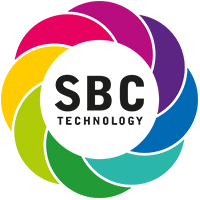
Comments are closed.